Quickly Move Messages In Mail.app
This trick uses OS X’s superb search in menus feature and since all your mail folders are available as menus entries under Message > Move To, it makes it really quick and easy to perform this operation.
If you use Gmail, remember that labels are available as folder so think of this as a less elegant way to label your messages.
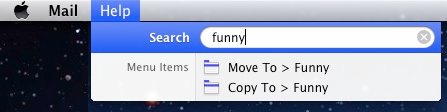
- Press
Cmd-?orCmd-Shift-/to access the Help > Search menu. 1 - Type in the name of your folder.
- Press arrow down once for Move To or twice for Copy To and hit return.
1. You might need to enable the shortcut in System Preferences > Keyboard > Keyboard Shortcuts > Application Shortcuts > All Applications > Show Help menu.